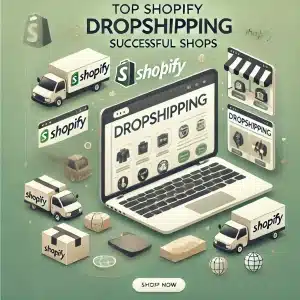
Home / Guide Shipeu / Dashboard
- 1. Security
- 1.1 Login
- 1.2 Password Recovery
- 2. Dashboard
- 3. Imports
- 3.1 Shipments
- 3.1.1 Import Shipments
- 3.1.2 Send Trackings
- 3.2 Trackings
- 3.3 Products
- 4. Orders
- 4.1 Shipments
- 5. Products
- 5.1 All Products
- 5.2 Without Stock
- 5.3 Not Registered Products
- 6. Stocks
- 6.1 Export Stocks
- 7. My Invoices
- 8. Api Connnectors
2. Dashboard
The security in Shipeu is based on users, resources and roles. A user can log into Shipeu through a username and password and a user can access to one route (resource) or another depending on the roles or the resources assigned to this.
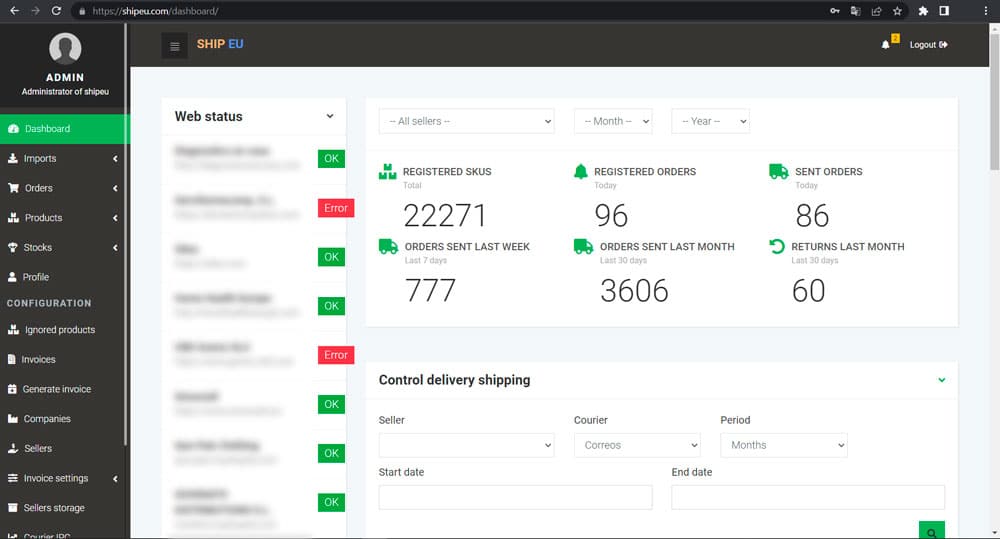
In the Dashboard you will see the Web status which show you the status of the connection to the seller’s web.
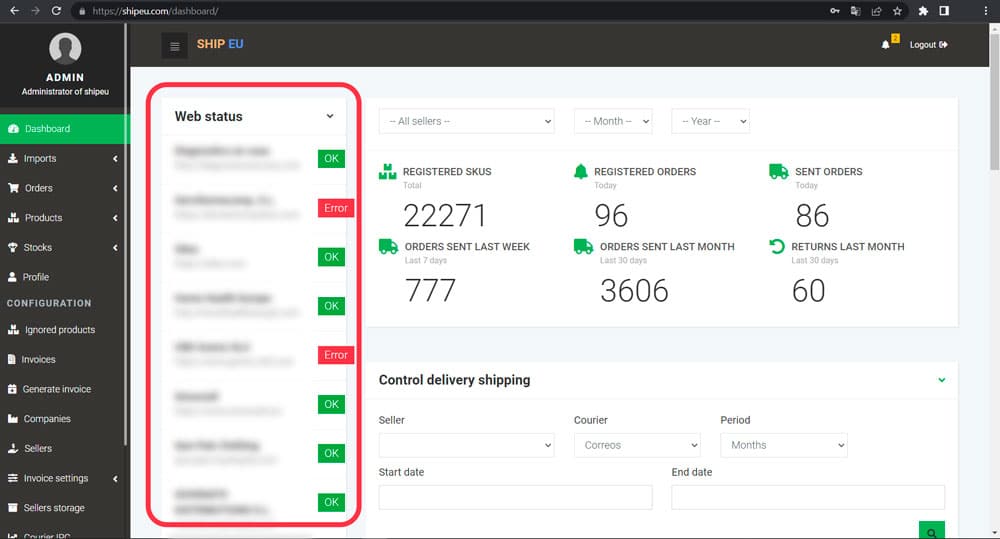
In the other side you have a filter to search for a specific year and a month of that year. Under this filter you will be able to see some information such as:
- The number of registered SKUs which refers to the total amount of different products that the seller has registered.
- The registered orders, orders sent and orders sent the last week which are displayed according to the current date.
- And the last two fields, orders sent and returns will be displayed based on the selected date in the filter.
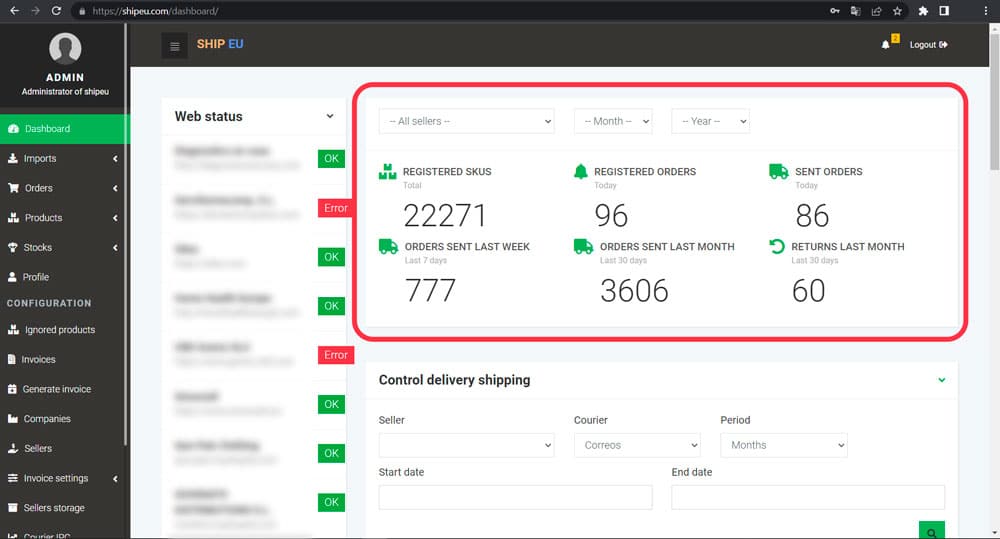
Get Started With Shipeu Today
Improve your warehouse efficiency and satisfy your customers with our picking services and our included wms SHIPEU.






